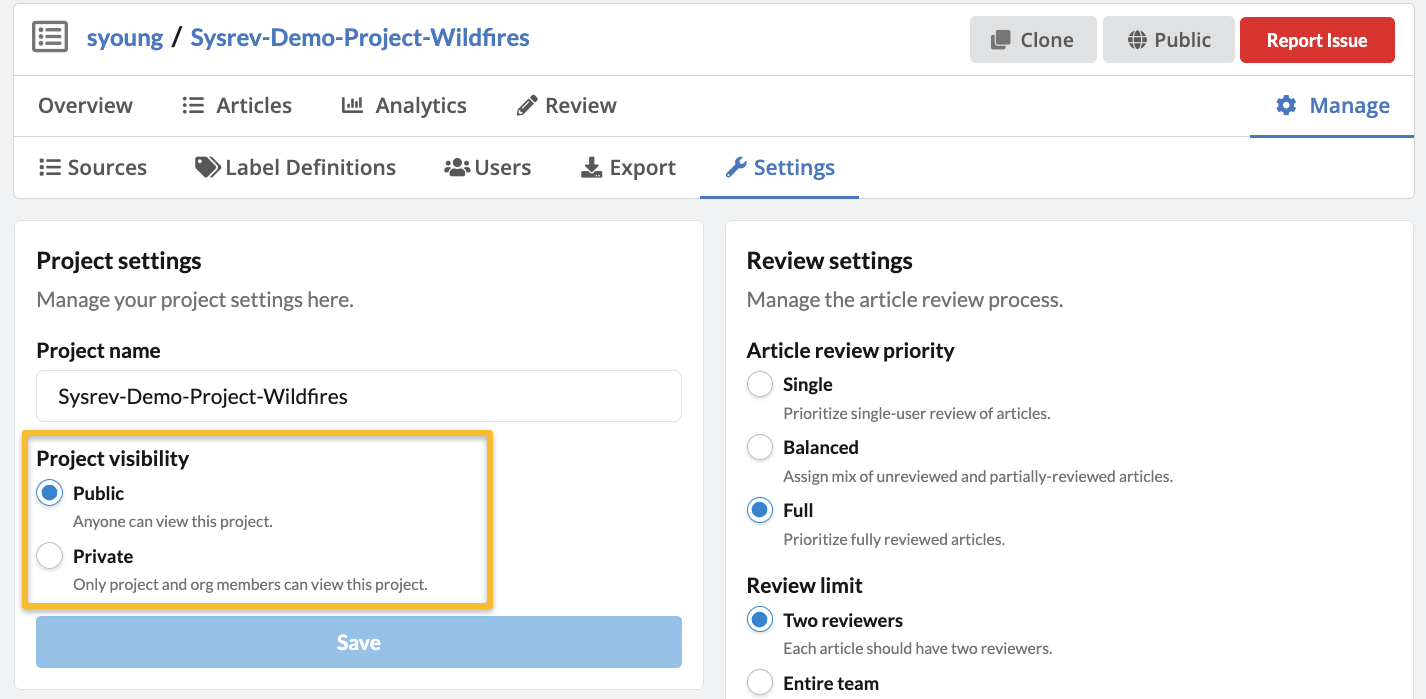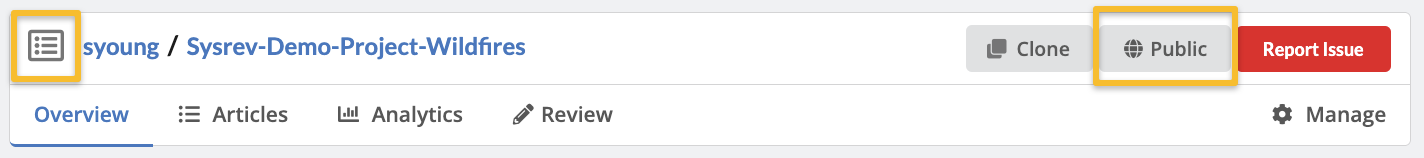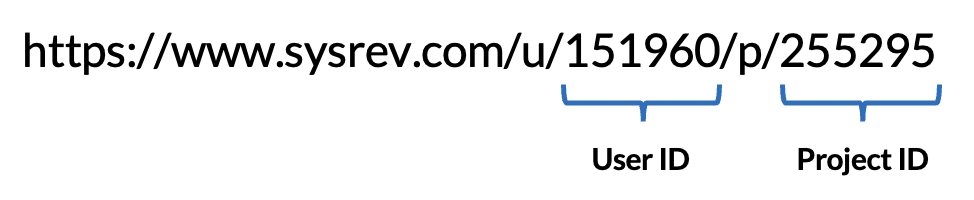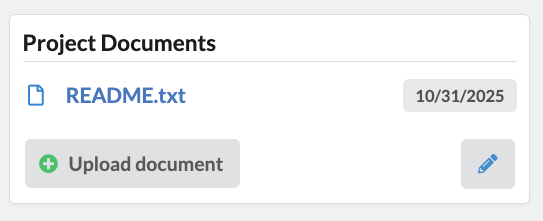A guide to practicing Open Science with Sysrev Part 1: Data sharing
The United Nations defines ‘open science’ as “a set of principles and practices that aim to make scientific research from all fields accessible to everyone for the benefits of scientists and society as a whole” (UNESCO, 2021). Among other open science practices, data sharing and reuse are essential for realizing these benefits and can accelerate research innovation, support knowledge translation, and reduce research waste. Transparency in methods is another core open science principle that enhances research reproducibility and strengthens public trust.
But what does this mean in the context of systematic reviews and other types of evidence synthesis?
Although systematic reviews are sometimes described as 'secondary research', the process of identifying studies based on defined criteria, organizing and categorizing them, and extracting information produces rich, structured “meta-datasets”. These data can be analyzed, visualized and synthesized in ways that produce new insights and findings.
Sharing systematic review data means providing access to:
- Lists of studies screened and deemed eligible or ineligible at all review stages;
- Information about reviewer conflicts and agreements on eligibility;
- Extracted data from included studies.
Ideally, these data should be shared in machine-readable formats and accompanied by sufficient metadata so that other researchers can interpret and reuse them effectively.
Because systematic reviews often involve screening thousands of articles, extracting hundreds of data points, and coordinating the work of multiple reviewers, sharing this information can feel daunting. However, tools like Sysrev make it easy to share all underlying review data with just a click of a button.
Below are a few tips and tricks for effective data sharing in Sysrev.
1. Make the project public.
To share all of the underlying data from your review project and make it possible for others to download your data, clone your project and use your labels, simply make your project Public. To do this, go to Manage → Settings → Project Settings. Change Project Visibility to Public and click Save. Note that all projects created with free Basic Sysrev accounts will automatically be public and shared. In addition, public Sysrev projects are searched by search engines like Google, making them discoverable through web searching.
You can quickly check your project’s visibility from the Overview page:
2. Share the project link in the final publication.
To maximize the discoverability of your project, share your project link and cite your Sysrev project in your final publication. The share project link is the URL when you are on the Overview page of your project. Note this is different from the Invite Link, and should look like this:
Simply include this link in your Results section and/or Data Availability Statement in your final manuscript.
To cite your Sysrev project, include the authors (i.e. project members), year, project name, Sysrev, and the URL. An example for this project is shown below.
Suggested APA citation format for a Sysrev project
3. Add a project description including key information.
Without a description of your project or a link to the review publication, the context of your data will be unclear, making it difficult to effectively reuse. For that reason, you should use the Project Description section on the Overview page to provide important information about your review.
We recommend including the following five elements:
- A brief project description: For example, your research question and the eligibility criteria used to identify relevant studies
- Review author names, affiliations and contact information
- A full citation, including a DOI, for the final review publication
- A suggested citation for the Sysrev project: Including a suggested citation helps other researchers who reuse your Sysrev project data or labels properly credit your work. See the example above for suggested formatting in APA style.
- A reuse license: Without specifying a license, the project content you’ve created (such as label definitions) are copyrighted, presenting a barrier for reuse. Consider adding the following markdown text to your project description.
Copy and paste this markdown license statement into your Project Description:
For more information and additional Creative Commons licenses, visit the Creative Commons Licenses and Tools website.
4. Provide a README file
A README file explains what a shared dataset contains, how it was created, and how others can use it. It provides essential context to make the data understandable and reusable.
When sharing a Sysrev project, you’re effectively sharing the dataset behind your review. The Articles and Answers Excel file export includes all of the article metadata, user and auto-label answers, eligibility decisions and all extracted data.
Adding a README file that explains the contents of this export—such as clear descriptions of each column (i.e., label)—helps other researchers interpret and reuse your dataset. You can upload the README file to the Project Documents section on the Overview page of your public project.
README files are always text or markdown files. Cornell University Libraries provides an easy-to-use README file template for data sharing that you can adapt to you Sysrev review dataset.
In Part 2 of this article, we’ll cover the features of Sysrev that facilitate data reuse in systematic reviews.