How to export from Sysrev
One of the great features of Sysrev is the ability to access a detailed record of all label data and reviewer decisions in a format that can be analyzed by other external programs like R, Python and Excel. You can also export the bibliographic metadata for import into programs like Endnote and Zotero.
You can export data from Sysrev in one of two ways: from the Manage -> Export tab to export all of your data or from the Articles page to create a filtered subset for export.
Export all of your data
The Manage -> Export page provides a quick way to export all data from your Sysrev project in either XML or Excel formats. For more about these formats, see the Export formats page.
Export your PDFs grouped by Label answer
Sysrev also allows you to bulk export all of the PDFs attached to your article records in your Sysrev project. Sysrev will generate a zip file with all PDFs named with the Sysrev article ID of their corresponding article record. Here, you can select a label and the PDFs will be organized into folders by the label answer.
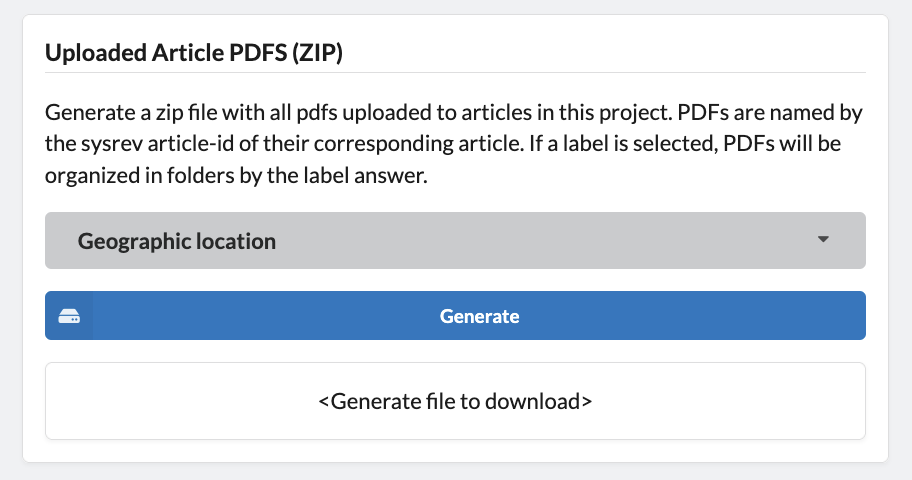
Export a subset of data
To export specific filtered sets of your data, go to the Articles tab and apply any filters needed to obtain the subset of records that you'd like to export, or apply no filters to export all of the records. For more about using filters, see the About Sysrev Article Filters page.
Once you have the set of records you want to export, scroll down to find the Export options on the left hand side as shown. Choose the export type you want, click on it and click the blue Generate button (not shown). A link to download your results will appear in the Export box shortly.

