Sorting articles
The default sorting order of articles in the Articles tab is unordered. To sort articles in other ways, use the Sort By pane and choosing either by Content updated or Article added.
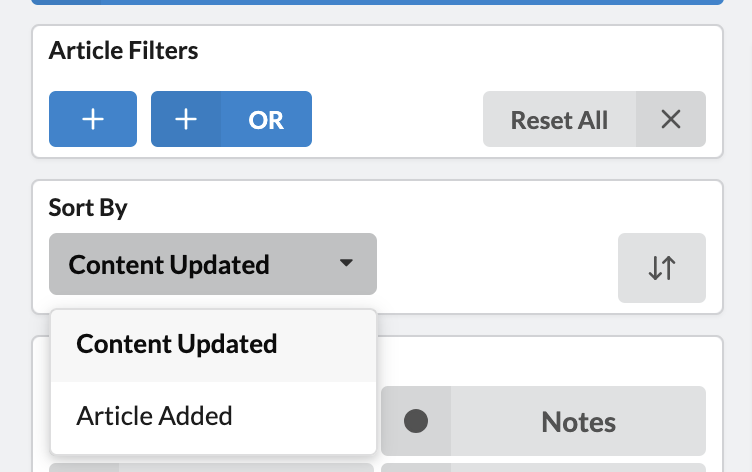
Content updated: This will sort your articles from the most recently updated to the least. Articles with any kind of activity, such as reviewer labels added or PDFs attached, is considered an update to the article record.
Article added: This will sort your articles based on when they were added to the project. Articles most recently uploaded will appear first.
You can also search articles using the Search article box at the top of the Articles list. This allows you to search the title field of the articles in your list.
