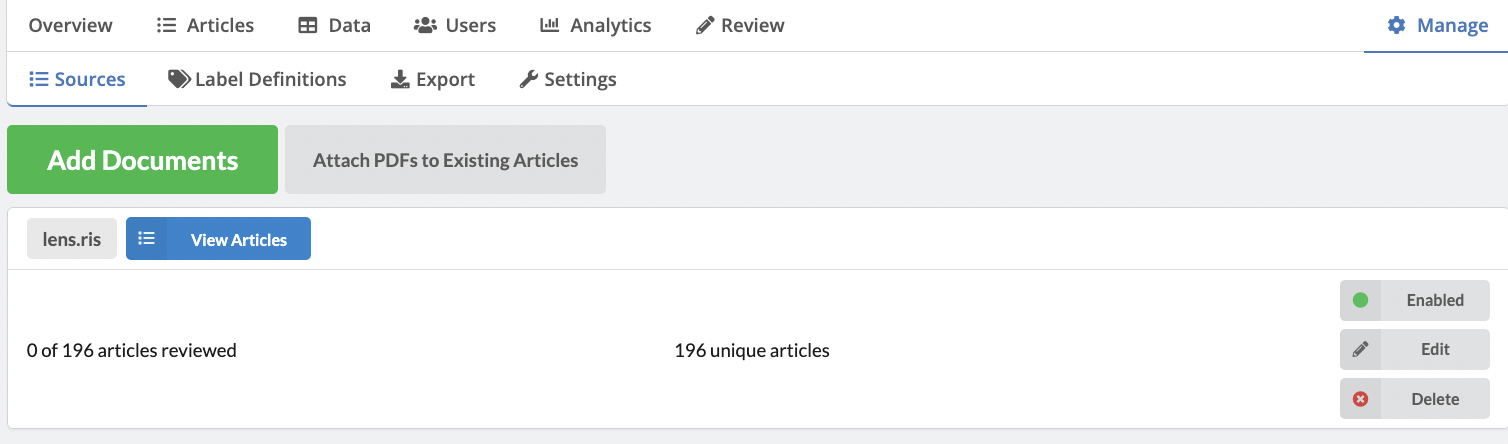Adding documents from database searches
Perhaps the most common method for getting started with a Sysrev project is importing records from external databases. This approach would be used in most types of evidence synthesis projects such as systematic reviews, scoping reviews and rapid reviews. All of these methods expect robust, well-documented and reproducible searches across a range of scholarly databases and other sources.
Pro Tip: Most university libraries have access to many academic databases and subject librarians who can help you identify the key databases for your research topic. Librarians can also provide expertise in designing and documenting the most appropriate search strategy for each database for your research question.
To add articles to a Sysrev project from external database searches, take the following steps:
- Run your search(es) and export the results from the database in RIS or BibTeX format. Most academic databases will allow these export format options.
- When searching multiple databases, we recommend removing duplicates from across your database search results, as there is often overlap. Sysrev does not support deduplication, but you can use free deduplication tools like SR Accelerator's Deduplicator or the Automated Systematic Search Deduplicator (ASySD) app. You can also use citation management tools like Zotero. Save your deduplicated results as an RIS or BibTeX file.
- When you are ready to upload your search results, go to your Sysrev project, Manage -> Sources and click the Add Documents button.
- With the Upload files icon selected, click Browse Files or drop your file into the Upload Files box. You can select additional files by clicking + Add more.
- Click Upload file. Your files will be added to your project and will now be visible when you go to the Articles or Review tabs.
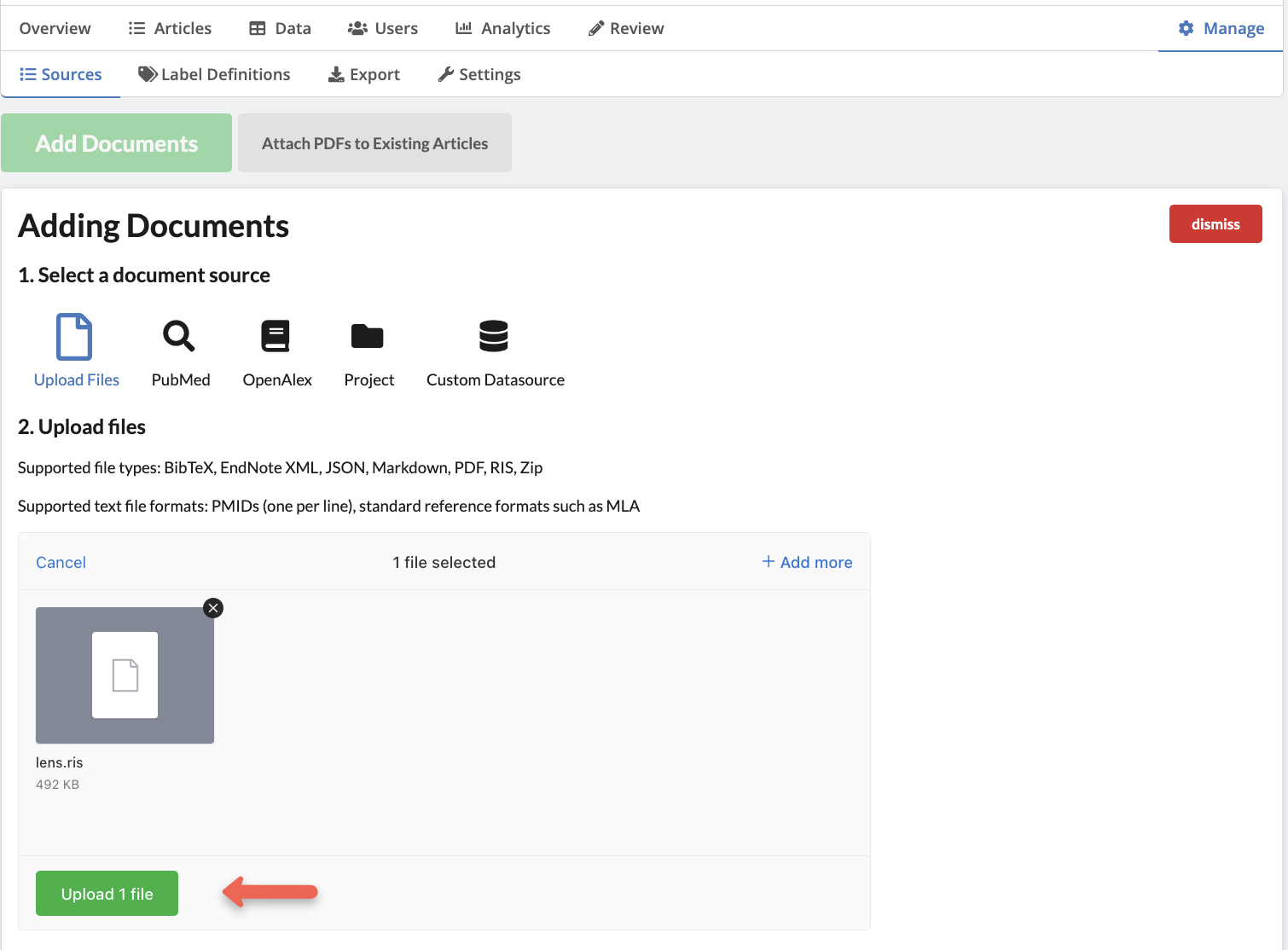
You can manage your uploads by returning to Manage -> Sources, where you can add a note to a source by clicking Edit (for example, information about the origin of the records), you can permanently Delete an uploaded set of records or you can temporarily Disable or Enable a set of records. This will remove those records from visibility to the other reviewers. Note that you cannot delete a source if any labels have been applied to articles from that source.